Gather around people, it’s that merry time of the year that every retail advertiser waits for. They polish their ecommerce strategies and ramp up digital efforts; finally, when the time is just right, Google rolls out exhilarating product updates.
September is always a busy month for merchants due to the upcoming holidays. It was also a busy month for Google Shopping with them rolling out several updates.
Like before any battle, it is now time to take a breath, relax and go through all the updates and features that Google Shopping is bringing in new.
New Google Merchant Tools
Google Merchant Center rolled out new additional tools to help merchants. They have also introduced new and enhanced feed rules and also started to suggest high-value opportunities to help out the merchants.
The biggest change they made was to the structure and terminology of their feeds. They altered their existing shopping feed to Primary Feeds and introduced Supplemental Feeds into the old system.
Primary Feeds
It is very akin to the normal shopping feed that everyone is already familiar with. You can add or remove products to and from your feed. The Primary Feed will be the only feed to submit to Google if the primary feed is equipped with the necessary data from the Google Merchant Center.

You can also use the Supplemental Feed if you want to enhance the primary feed or if it has some necessary data missing.
Supplemental Feeds
Essentially, Supplemental Feeds are here to just boost up the existing data from the Primary Feed. It’s not a standalone package, so it can’t be used as the main data source. Additionally, it needs to be connected to the Primary Feed using id attribute, and you can’t use it to add or remove products from the feed.

Aside from enhancing the Primary Feed, Supplementary Feed can be used to-
- Add or modify promotional information
- Add or modify custom labels
- Replace values
- Add GTINs
Primary feeds and Supplemental feeds can be found under Products> Feeds (new) in your Google Merchant Center Admin account.
Google Merchant Opportunities
Google Merchant Opportunities are introduced to help the advertising retailers. They do that by improving and their data feed & campaigns with the customized recommendations.
Before this, to see which items were not compliant with Google’s requirements, merchants had the Diagnostic Tab. But today they have taken a bold new step by implementing the Opportunities Tab.
With the help of this astounding new addition, retailers now have, excuse the pun, the opportunity to see which aspect of the campaign they can improve upon, which of the products can be altered & modified and even what the repercussions will be on the overall shipping cost.
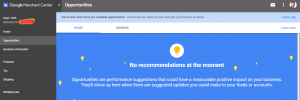
At the moment, there is a limitation on how many product data and recommendations on the highlighted opportunities. To rectify that, we expect to see more in the next few months like:
- Product data opportunities: missing GTINs, missing gender, missing age group and mismatched prices
- Campaign opportunities: budget raising and bid lowering
Other upgrades that are introduced to the Merchant Center suite include:
- team-based Merchant Center accounts with Admin and Standard users
- new feed rules
- changed processing notifications to send emails only if the valid items in a feed drops by 5%
International expansion with single source feed
For those merchants who wanted to sell their products internationally had previously faced an immense barrier. They had to create separate dedicated feed and landing pages for each country they planned to sell on.
As I said, they HAD to. It’s a thing of the past.
With the new update, by submitting just a single English master feed, merchants can sell their products in 21 of the 37 Google Shopping Countries. The list of the countries that accept English feed includes Argentina, Chile, Colombia, Netherlands, Norway, Portugal, Russia, Singapore, Swede, Taiwan, UAE, UK, US. The complete list is given here.
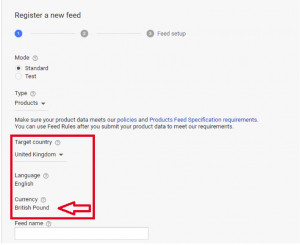
Another barrier that came on the path of international expansion was the currency, which is also made much smoother and efficient with the help of Currency Conversion Tool.
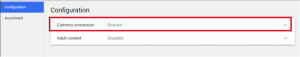
Now, the Google Currency Tool shows automatically what the price of the product would be in local currency.
Google’s conversion tools and your English feed is a great 1-2 combination to sell your products in the international marketed with little to no setup.
State-of-the-art shopping reporting and metrics
New and updated reporting system and metrics for Google Shopping campaigns have been added to the newly recent AdWords interface.
Product Status report
It shows the status of individual products in the shopping campaign:
- Disapproved– If a product doesn’t show up in the Google Shopping search result, it is considered as disapproved by the Google Merchant Center
- Inactive– If the product is excluded from the campaign for some reason
- Approved– the number of products that meet the Merchant Center requirements
- Active – the products that meet the requirements and are not excluded
- Not ready to serve– if the products are out of stock
- Ready to serve – the products are active, approved and in stock
The reports it produces are a thing of beauty because it provides invaluable insights on a product level and assists you in prioritizing your efforts.
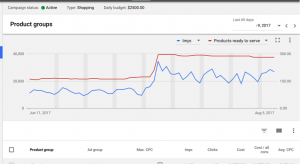
For example, let’s say you decide to add the performance data of clicks and conversion to the existing report so that you can allocate your resources better. One way to go is to prioritize the disapproved products which show the best performance of the bunch.
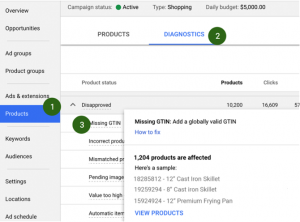
Top Spot Impression Share
Impression Share is crucial in the sense that it allows you to get ahead on the list of Google Shopping when there are multiple duplicate products. In technical terms, this new metrics for merchants calculates the top sports Impression Share by showing you the percentage of impressions you received divided by the estimated number of impressions you were eligible to receive.
Whenever your Top Impression Share is low or poor, you will need to make bidding adjustment or make improvements to the ad quality.
Relevant product tittles, accurate categorization, and highly quality images are influential in determining the ad quality.
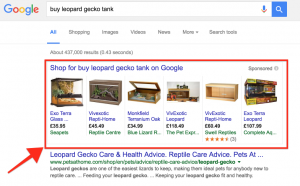
Product Listing Updates in Europe
A little while ago European Commission blasted Google with a whopping €2.42 billion fine. As you can imagine, this has left a bit of sour aftermath in the relationship between European Commission and Google, which led many to wonder how would alter or effect the Google Shopping advertisement over there in both short & medium term.
Google relieved some tension among the merchants they announced that will feature ads of other shopping engines next to theirs for comparison. This will impact the CSEs in a positive manner. They will get more screen real state for advertisement in Google Shopping in Europe on behalf of the merchants who have already listed their products on their own websites.

Source: s360
The results can be viewed directly by going to Google Shopping. Product listing ads advertised there are branded as ‘by Google’.
Very soon we will be seeing similar branding style, but as of yet, there is no advertising on Google Shopping with that style. This has opened a door with great implications.
Conclusion
When you are competing with a vast majority of businesses, you can never be too prepared. And with holidays on the horizon, it is the perfect time for calibrating those advertising strategies to dominate the market.
The latest reports harbinger a different kind of twist. The market is expected to maintain the growth trend as last year, but there will many more players in the game of selling with cutthroat & ruthless aggression. Buff up yourself with these new Google Shopping feature and be in the perfect shape to tackle the holidays.
If you have any questions or comments to share, do write us in the comments
