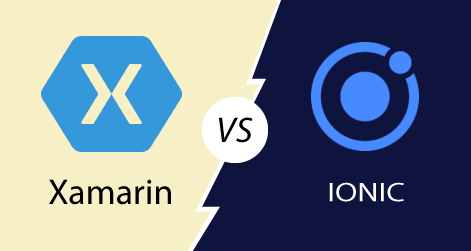The name Apple is synonymous with excellence. One of the things that makes it possible is because of the highly optimized apps that developers create for its operating system. It requires powerful iOS app development tools to be used.
Not everyone is capable of creating iOS apps, very few developers or companies have the skill. Whereas a vast number of developers are available for creating Android apps, few developers have the skills or the knowledge to create iOS apps.
One of the reason for this that the whole development process for iOS apps is more difficult than it is for Android. Another reason is the Quality Control that is strictly maintained by Apple.
In order to get an app through to the Apple store, you have to pass a rigorous vetting process that determines if it qualifies. Getting the app through isn’t by any means an easy task. Fully optimized apps are a staple of Apple.
It means, that every app available on the store will run smoothly without any problem or lag when downloaded, it takes very little load on your phone and a reduced battery consumption. Every app that you download is like that on Apple.
Developers use some very powerful iOS app development tools to deliver such flawless creations. However, there is one drawback if you are a developer but not an employee of Apple; you don’t have access to all of its source code.
This is a big barrier, but one that is helping Apple maintain high-quality apps in their store.
With the recent release of iOS 11 and iPhone X, there have been drastic changes in the display and compatibility of apps. It has created a scramble for developers to update and/or create apps that are fully optimized for it.
Xcode is the default IDE and it is a must. You can’t think of iOS app development without it. But you also need some other things too.
Developers using Xcode with some very good development tool, are able to consistently provide remarkable apps.
But what tools do they use? What tools would make the development process smoother and easier?
There are quite a few number of tools for such work, powerful tools. There are tools that have been there to help developers for a long time, and then there are tools that have been here recently.
With the right tool at the right hand, it is possible to create a masterpiece. As such, we have gathered this list of 6 such powerful iOS app development tools that we believe every developer should use.
1. Mockingbird
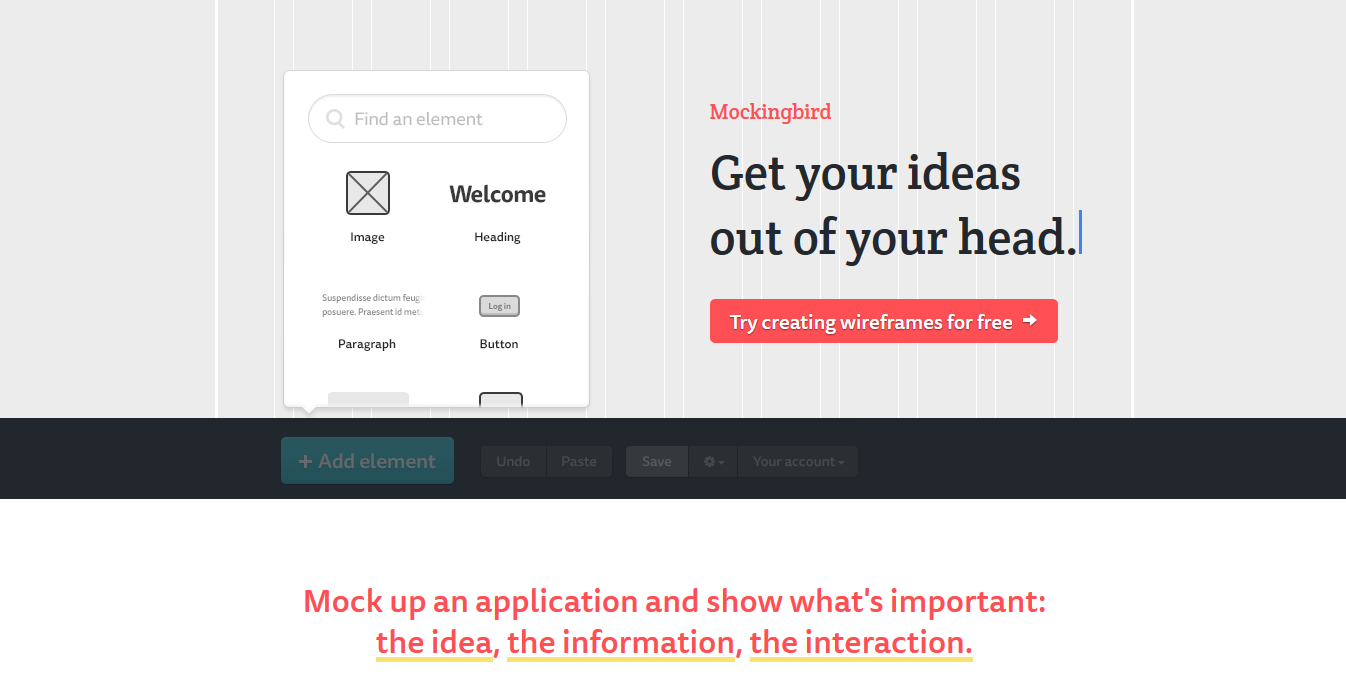
According to a majority of developers, the hardest part of the whole development process is the initial stage. After this, when everything falls into its place, it’s usually smooth sailing.
Mockingbird is the perfect application development tool in the beginning stages. It is one of the most powerful wireframing and prototyping tools available for iOS today. When someone thinks of a great iOS app development tool, they think of Mockingbird.
Mockingbird is a web-based prototyping tool that lets you create sketches on the fly. Developers don’t need to burden their device with the offline install, they can be used to design the blueprint of the application.
Instead of downloading several wireframing tools, Mockingbird provides an efficient alternative.
Visualizing the finished product is a critical aspect of the developmental process. A wireframing tool is used to create a skeletal framework for the app. The wireframe depicts the content, interface & navigation of the application.
Features
Mockingbird excels in this regard. It is rich in features and is surprisingly easy to use. It is possible to build your idea using numerous pages.
Mockingbird utilizes simple drag-and-drop interface, this in return allows quick & simple mockup designs. It is one of the most valuable iOS app development tools in the market today for rapid prototyping.
However, efficiency isn’t Mockingbirds only play in the game; there is also versatility. Mockingbird emphasizes a vast array of widgets that can be added to it.
For example, volume slider, navigation arrows, map integration, video plugins are just to name a few.
These widgets allow developers and designers to precisely place many elements of the UI as they see fit. One of the most attractive features of Mockingbird is its ability to snap into places in regards to other functions that have been added.
The symmetry it provides is beneficial to the developers as well as instrumental in the design of the finished product. It will attract more people and convey a neat and clean appearance.
Another feature that makes Mockingbird popular is its ability to share in real time with clients and teammates. By eliminating the need to send images back and forth, it cuts down a lot of time.
Price
The pricing plan for Mockingbird is categorized on either monthly or yearly basis. Each plan limits how many projects can be done using prototyping platform.
The price of the monthly plan ranges from $12 a month to $85. The $85 dollar plan allows an unlimited number of projects for the user.
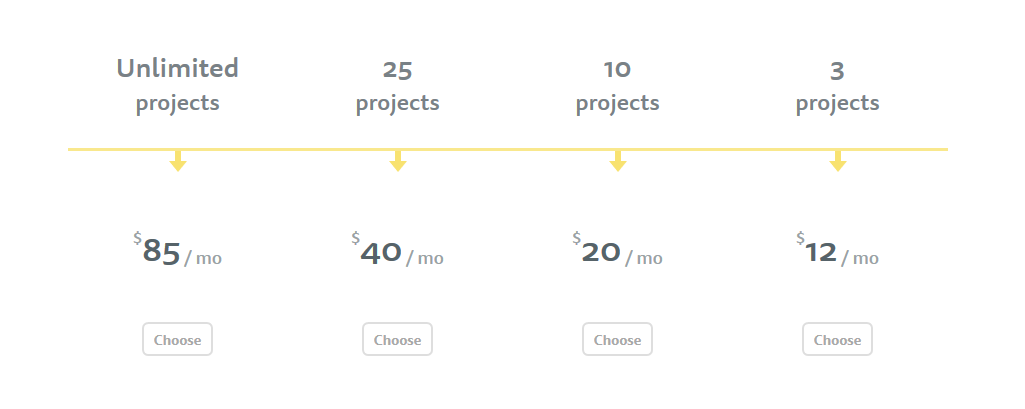
For those who are thinking of their long-term wireframing needs can opt to go for the yearly plan. The yearly plans provide users up to 20% saving.
If the yearly plan is chosen, it would cost the user somewhere in the range of $11 to $68 a month, depending on the need.
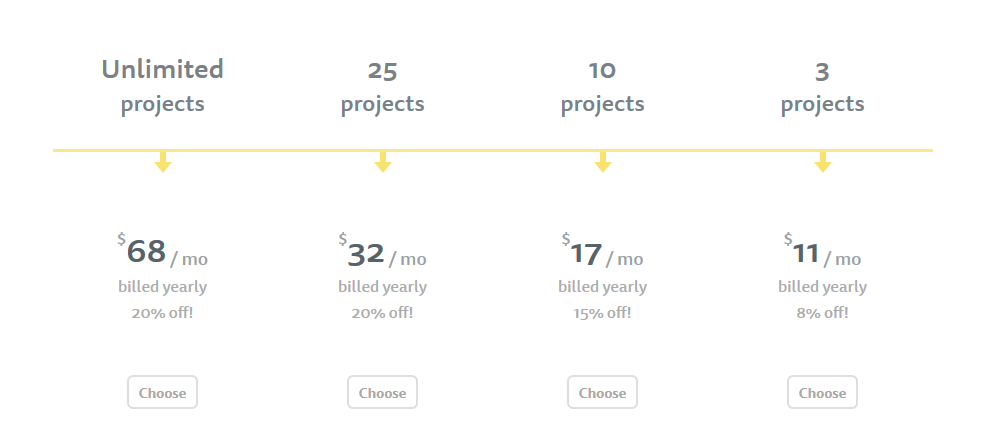
Mockingbird is undoubtedly one of the most power iOS app development tools available today. It is one of those tools that you can never go wrong by choosing it.
And if you are someone who wants to develop a picture perfect iOS application, then this is the right wireframing & prototyping tool for you.
2. Firebase
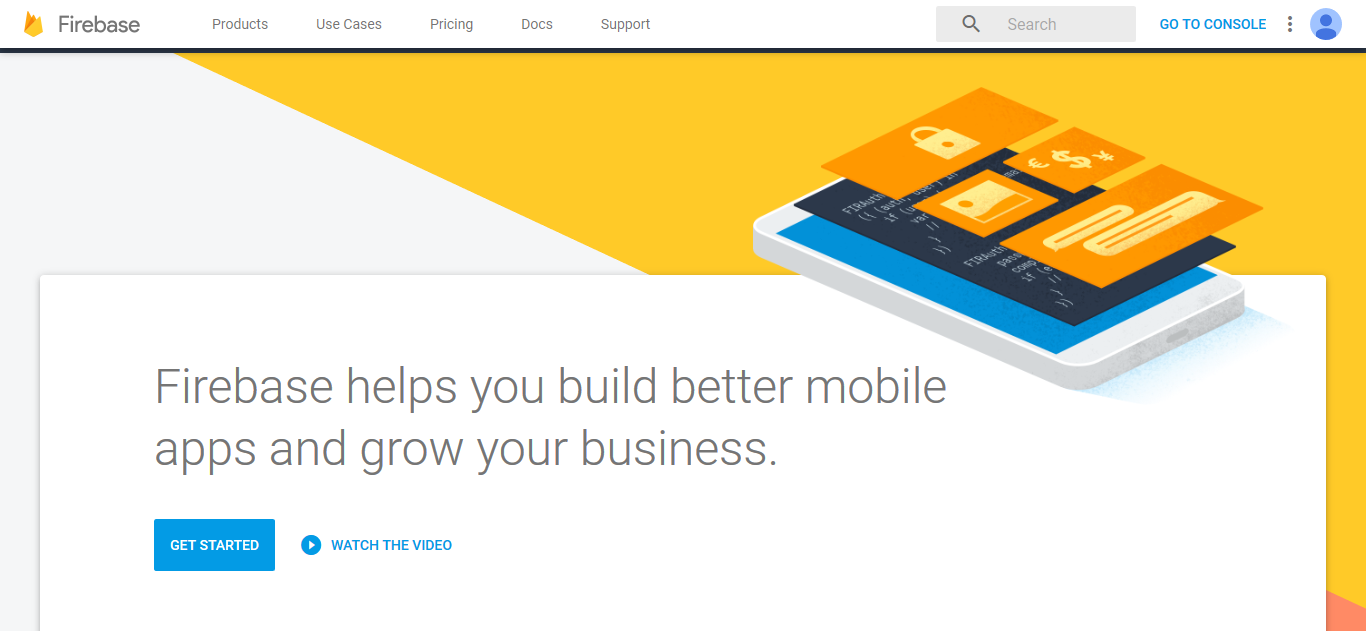
Backend services are an integral part of the functionality of any application, iOS or otherwise. It is necessary for performing tasks like storing data, hosting, caching data etc. It is the storehouse for all your data.
The backend is immensely valuable to ensure a proper connection between the stored data and the application.
That is where Firebase comes in. The name Firebase is a familiar world in the world of app development. It has already been established as one of the most powerful & useful iOS app development tools that are used today.
Firebase is a cloud-based tool that assists users by taking care of the server side things for iOS apps. The tool eliminates the need to micromanage all aspects of the backend infrastructure.
They provide API to both store and sync data in real time to all the clients. Apps with Firebase on the back are updated instantaneously when the data changes.
Even if the data is changed offline, whenever you are connected online, it will automatically synchronize.
Features
The staple of Firebase is it’s versatile and numerous functionality. As a backend service provider, they have all the bases covered than some.
Some of the more popular services provided by Firebase include:
- Real-time Remote Database
- Remote Config
- Authentication
- Analytics
- Crash Reporting
- Cloud Storage
And they’re newly minted
- Cloud Firestone
Firebase provides a lot of services under its banner that people crave for. Being effectively able to sate these cravings has allowed Firebase to garner its reputation.
As such, a lot of highly recognized companies and developers choose & trust Firebase as their backend support.
Firebase is sometimes jokingly called a BaaS; Backend as a service. This is because it handles all of users basics needs themselves.
Their crown jewel, the real-time database feature uses a cloud-hosted NoSQL database to ensure uninterrupted connection with the application.
Another such feature is their duo service of Crash reporting and Crashlytics. These dual features take care of diagnosing any problems in the app, preparing reports and provide in-depth analysis behind the crash.
Firebase also features secure authentication method. Security is one of the major concerns for backend services. Since all the data stored in the backend, users seek a secure service. Firebase offers multiple ways, including email and password.
Price
The cost or the lack of it is one of the primary attractors for Firebase users. Sure, they have a subscription system, but they also offer their service for free on a more limited basis.
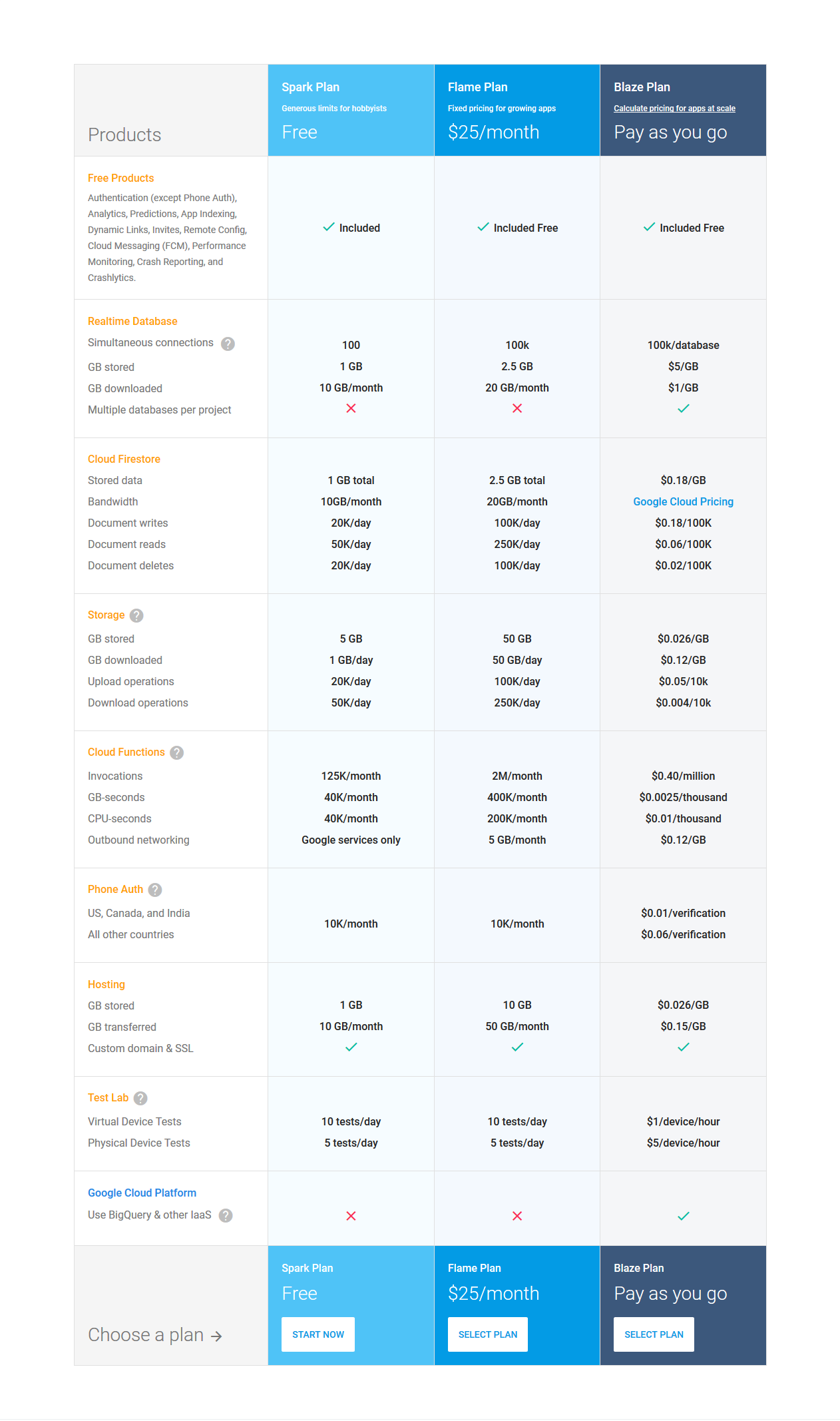
Firebase also has a fully customizable pricing plan along with a strict plan. Users can decide the pricing plan based on the many services offered by Firebase according to their need.

For any developers who are looking for powerful iOS development tools to manage the backend, troubleshooting crashes and cloud storage don’t need to go multiple sources. Firebase has brought all of it under one banner.
3. Bezel

The product line of Apple isn’t limited to just phones and tabs. There is also desktop, and the newest addition to the Apple line, Apple Watch.
Apple Watch was initially released in 2015 and is currently on its third series. The introduction of smartwatches by Apple opened up a new platform for app developers.
Developers had a whole new world to play with, and play they did. The Apple Watch is equipped to handle a vast array of apps; whether it’s an app for increasing productivity or an app for news,
However, creating an app for the Apple Watch isn’t the same as creating for the phone. There are complications when developers cross over. One such complication arises when developing the UI of the app.
Enter Bezel!. Bezel is an iOS simulator for the Apple Watch. It is a very useful iOS app development tool that projects how the app will look like on the watch.
Features
Bezel features all the necessary components to help developers create a friendly and simple User Interface for apps running on Apple Watch.
The challenge with developing an app for Apple Watch is congesting everything that is necessary to such a small space. The User Interface needs to seamlessly fit everything without the feel of being cluttered.
During the development process, Bezel allows developers to see how the app will look like on the device. They use a default watch frame, an artists’ rendering of Apple Watch, to provide a real-life view of the app.
This gives the developer a unique perspective of finding out how the application will look like in the actual device before launch.
Users can also use custom watch frame instead of default render to get a better grip on the User Interface.
The application requires OS X or later versions to provide a flawless simulation of the application.
Bezel is a lightweight tool, eliminating the heavy burden that other tools place upon the development device.
Price
Infinityapps, the parent company of Bezel is a small indie company based out of Minnesota, USA. The company’s owner, Troy Gaul, created the company with providing small, yet necessary apps for the iOS users.
As such, he created the iOS simulator app for Apple Watch, Bezel and made it free.
That’s right. This valuable tool is completely free.
The company doesn’t charge anything for users to download from their site. However, donations are always welcome.
However, as of this writing, people can simply go to the site, download the tool and begin their development work without any hassle.
Bezel provides value to the developer by presenting a simulated application. It is a powerful iOS app development tool that is necessary for any developer creating apps for the Apple Watch.
4. Flawless
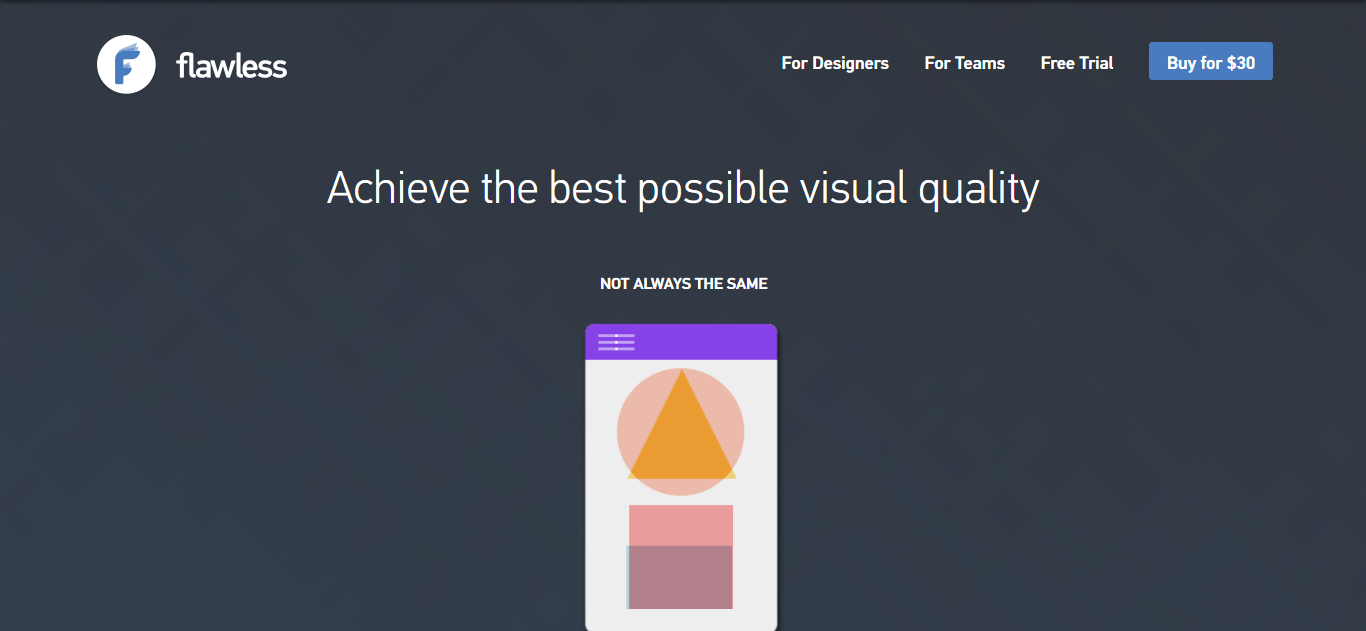
According to Psychology, the conflict between expectation and reality is what creates frustration in us. This frustration creates a barrier from becoming an object, masterpiece!
Flawless is here to erase such conflicts. In short, it is a comparison tool for the design of your app. It is an iOS simulator that compares the expected design with the actual implementation.
The goal of Flawless is to make it easy for developers to create pixel-perfect layouts for their application. By overlaying images from the designers over the live app in real-time, it is possible to achieve perfection without any hassle.
Creating a flawless responsive web design is hard, but creating a flawless iOS application is harder.
Being able to compare the expected design and the actual implementation, developers can spot errors and fix any visuals issues in an instant.
For a company or developer that is on a tight schedule and wants create impeccable User Interface, this is a very useful iOS app development tool to have at the disposal.
Features
Flawless was created for one purpose, and one purpose only; to provide developers the ability to compare in real-time the design and the live version of an application.
And I’m happy to say that it does its job tremendously well. It enhances the part of the development workflow that would otherwise be tedious.
To begin, developers can simply drag and drop their design in the simulator. Right now, Flawless supports JPG, PNG, GIF, TIFF and Sketch files.
After the design is loaded, developers can view it in three different ways: just the app, split-screen or overlay screen with an alpha slider.
According to most reviews, being able to view the design and the app using split-screen is the biggest upside of Flawless.
To create that perfect UI design, developers can take an animated screenshot using Flawless. This feature eliminates the need to manually check for errors again and speeds up the process.
Flawless has a feature called Dynamic Design Generation that allows developers to see how their design would look on different screen sizes. This can also be done by launching multiple simulators at once and viewing the application in varying size screens.
Developers can also check the implementation of animation for both static images as well as GIF files. These features make Flawless one of most useful iOS app development tools in the market.
Price
There are two options to choose from when you are thinking of going for Flawless. You can either go for a trial version or for a paid version.
If a developer is unsure about the benefits of Flawless and how useful it might be over other tools can always go for the trial version. The trial version offers 14-day free trial with all of its features.
The second option is to go for the paid version. The paid version provides a lifetime license for $30. The license entitles users to operate on two machines as well as product support. Flawless also comes with lifetime updates.
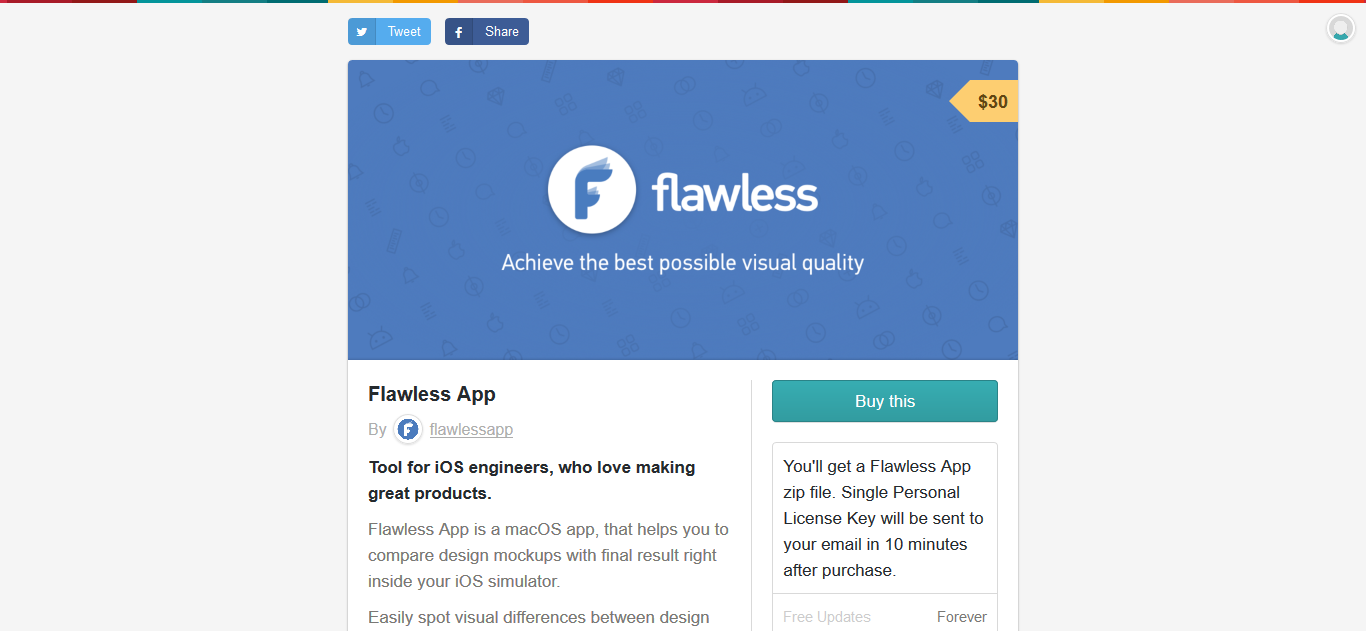
Flawless is one of the most powerful iOS app development tools for any designer or developer that wants to ensure a perfect match between the User Interface and the design.
5. Hyperion
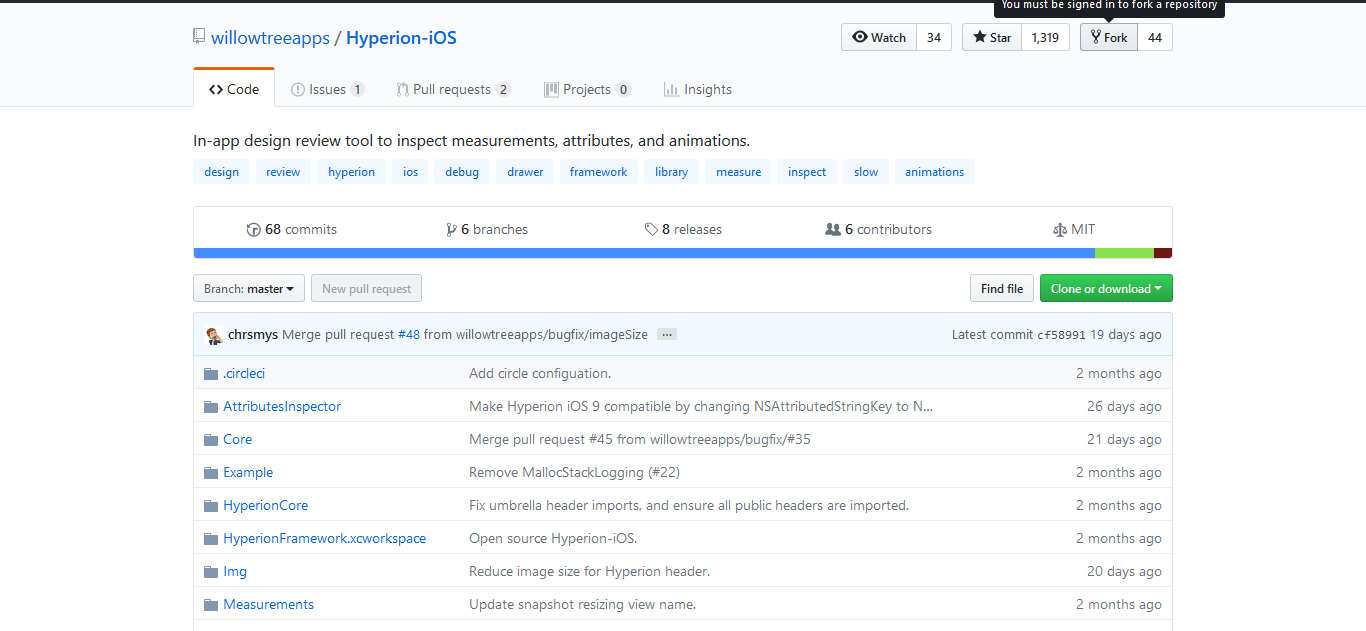
There is no doubt the debugging is a very monumental and time-consuming part of the development process. This is true more so for mobile applications.
On a smaller scale, a bug in the app can prevent users from liking the app and create a bad reputation for it. On a bigger scale, bugs can dismantle the entire application’s functionality.
Developers work tirelessly to ensure that each and every application they develop is bug-free. They provide special attention to it. In order to help developers in this matter, the iOS development toolkit allows the use of debugging tools.
These tools reduce the excess time and effort needed to ensure that no bug slips through.
Hyperion is one such tool; a very powerful iOS app development tool that is dedicated to debugging applications. It is a hidden plugin drawer that utilizes drop-in-app design for debugging applications.
And just like a superhero, when you are in need of debugging, this tool will jump up from the drawer to make an inspection of the applications very quick and simple. Developers can integrate Hyperion easily into any app.
The app sits discretely until you need to call upon it. It doesn’t clutter your development space by being always ‘on’.
Features
The features of Hyperion can be categorized in two types: First-party apps and Third-party apps.
The first-party apps include three plugins that are given default for debugging. The first of which is the View Inspector plugin.
As its name suggests, the View Inspector plugin is there to inspect the properties of any view that is live within the app.
No matter the size, you can inspect any view of the app without any problem, even if it’s a tiny part of the whole. Hyperion allows users to zoom in on any part of the app while it is active.
The second plugin in Hyperion is the Measurement plugin. The plugin allows developers to measure the distance between two views, eliminating any need for guesswork.
It provides absolute perfect Point unit of measurement for any two views on the screen. This also makes it one of the great iOS app development tools.
The last First-party plugin in Hyperion is the Slow Animation plugin.
Despite its name, it doesn’t test the animation speed within the app. But rather, it can slow down any and all animation within the app to verify if the animation matches the design.
Using the plugin, developers can slow down all animations to 75%, 50% or 25% of the normal speed to ensure a match.
Other developers can also contribute and create Third-party plugins to the Hyperion. It is a very neat aspect that provides developers to enhance Hyperion and create a suitable plugin if necessary.
The developers of Hyperion have provided a detailed and easy creation guideline for Third-party plugins.
Price
Hyperion is available under the MIT license. Developed by Willowtree, Hyperion is an open source debugging tool for iOS. Which means that the tool is available on Github without any cost.
In fact, the developers of this great tool welcome others to contribute to it and enhance the effectiveness of the tool.
Undoubtedly, Hyperion is a great tool for any developer that is looking to achieve complete and effective debugging but at a fraction of a time. The nature of the tools ensures that you can produce error free app without any hassle.
6. Fuse
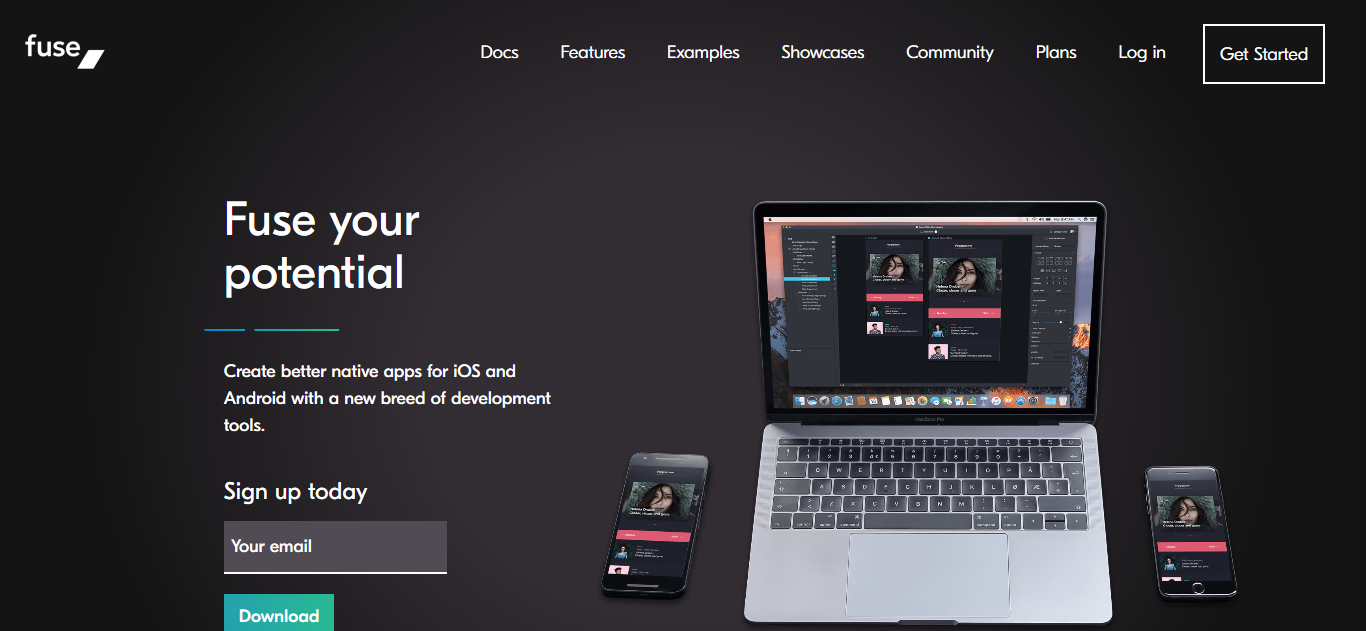
“Fuse your potential”.
That is the tagline for one of the most powerful iOS app development tools available today.
To be fair, Fuse is actually an app development platform that has a set of tools within it that enables developers to create both native iOS and Android apps.
It uses a combination of UX markup language in order to create various components with responsive layout, animation, live data, and interaction. Fuse uses JavaScript for backend and business logic.
The people behind the tool assert that by using Fuse, developers need to write code but achieve an overall better app creation. They utilize declarative codes generate a less buggy and simpler development process.
The tool is built with high-quality native components and OpenGL accelerated effects and transitions. Developers can create cross-platform apps using the powerful tools in Fuse.
In simple terms. Fuse has the ability to assist developers on their ongoing process to deliver a perfect application.
Features
Fuse is a very feature-rich set of tools. They provide developers with tremendous support.
Their component based UI enables developers to make reusable and modular components. Every visual can be re-styled whenever required.
The people over at Fuse know the importance of motion in UX designing. That is why they have given priority to it. Developers can create seamless animation aspects with less JavaScript logic.
The set also contains a real-time visual development environment called Fuse Studio. Here, developers can modify any app while it’s running side by side on numerous platforms.
It unifies the design with the development process.
The ability to modify apps in real-time can be wielded by developers to create picturesque User Interface.
Fuse has access to every native feature of the underlying platform. New features can be directly integrated with Objective-C and Swift.
They also have a premium version called Fuse Professional.
The premium version adds several features to enhance the UX. This includes features such as the ability to tweak elements using visual tools, create amazing charts & graphs, and multiple viewports. If you didn’t think that it was one of the most powerful iOS app development tools before, it sure is now.
Fuse Professional also lets users export native libraries which can then be integrated with native codes.
Price
Fuse has three versions that users can use; one is an open-source version, a premium version and also a customized version.
The open source version is absolutely free and retains all the basic components necessary for building a great app.
The Fuse Professional version comes out a few extra perks than the free one. It includes extra features such as Fuse Studio, Xcode & Android Studio integration and other premium components. This costs about $120 a month.
And finally the Custom version for advanced users and enterprises. This version adds experimental platform features and direct support when there is an issue. However, the cost of it depends on what the user wants.
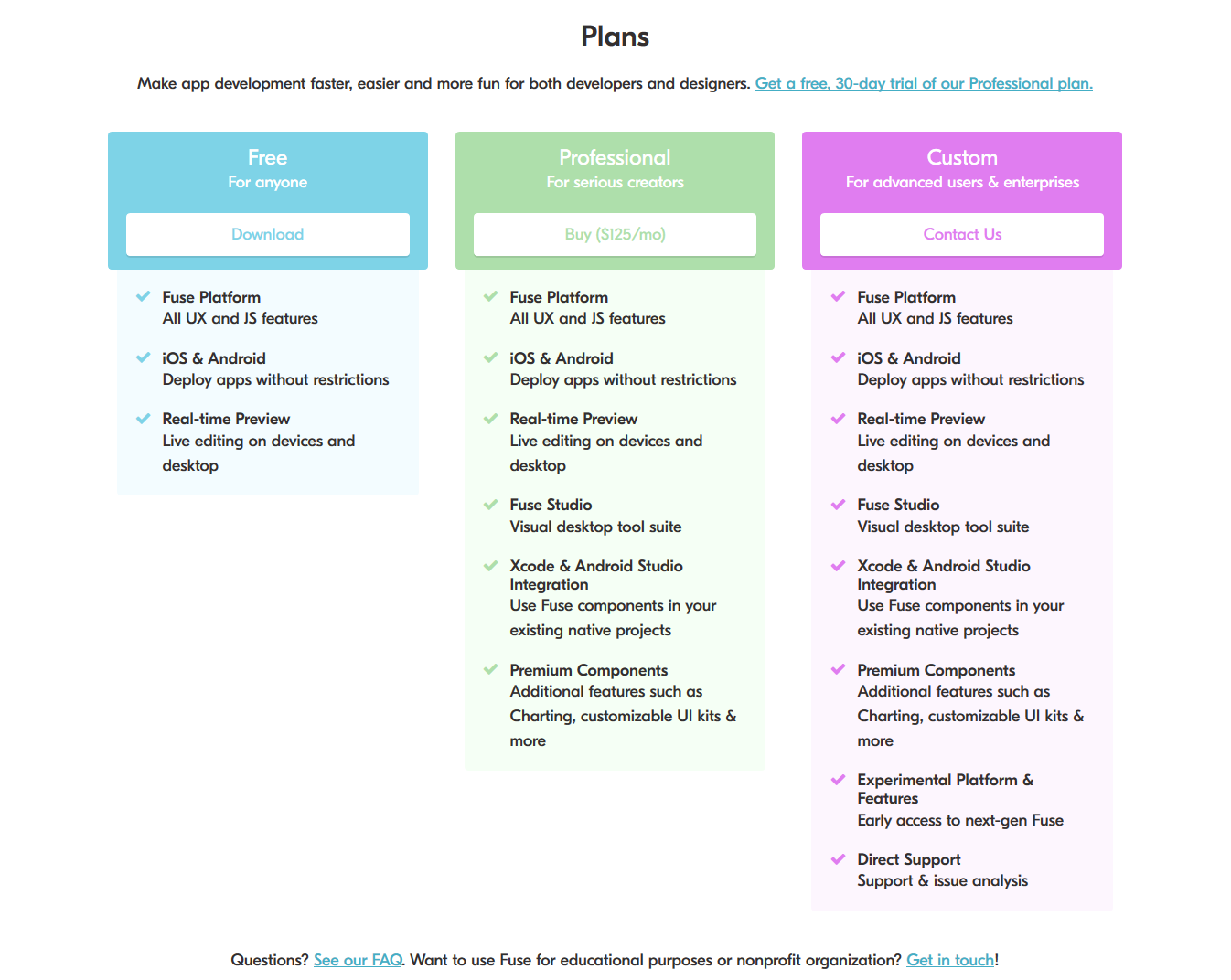
Even though Fuse is a cross-platform app tool, it excels in providing support for iOS app development. It is an amazing tool that empowers any developer that uses it.
Wrapping Up
Having a good development tool is one of the most underrated aspects when it comes to programming. Although the iOS tools list might not be as vast as it is for Android, it is nonetheless, comprehensive.
There are easy development tools, and then there are powerful app development tools. The right tool at the right hand has the ability to create masterpieces.
No developer can create what they envision without the help of some truly great tools. The tools that we have discussed here will be instrumental in your iOS app development process.
And it is in our humble opinion that these 6 powerful iOS app development tools should be used by every developer.